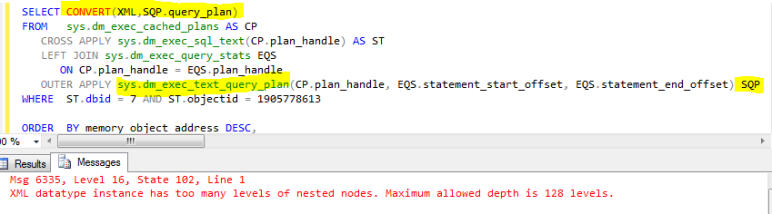Yeah, that’s pretty annoying! You’re in a rush to troubleshoot the performance of a stored proc that’s gone rogue, and the tool you are using (something like the SQL statement pictured above) is crashing with this XML error with sys.dm_exec_text_query_plan. You don’t have time to fix the tool properly, so you hack it apart and finally get the query plan text displayed graphically, address the issue and hastily move on to the next burning issue.
This blog post presents an upgraded script to take the pain out of that hacking process. Let’s face it, when you need to see a query plan, you need to see it quickly, not after half an hour of swearing about your developers for writing code that compiles to such a complex plan, and Microsoft for, well, just being themselves. So, with no further ado:
/* ScriptName: StoredProcCachedPerformanceDissection.sql Description: This script returns statement level performance measures and query plans (in xml format where possible) for a given stored proc. Having run this script, to view a query plan listed as 'Not possible': 1. Copy/paste and run the SQLGetQueryPlan statement in the current query window 2. Save results to a file named anything.sqlplan and open via SSMS (You may also need to increase SSMS Query menu => Query options => Execution => general => Set TextSize (SSMS 2012)) */ --Parameters section: DECLARE @SchemaDotObject NVARCHAR(255) = 'dbo.uspGetTrades' --proc should be in current database , @HideQueryPlans BIT = 0 --Set to 1 for pasting results to Excel, or for faster results to client , @ThresholdMaxElapsedSeconds INT = 60 --Filter out statements running quicker than this for results to client DECLARE @PosDot INT = charindex('.',@SchemaDotObject ) DECLARE @schemaName NVARCHAR(128) = LEFT (@SchemaDotObject ,@PosDot -1) , @objectName NVARCHAR(128) = RIGHT(@SchemaDotObject ,LEN(@SchemaDotObject) -@PosDot ) SET NOCOUNT ON DECLARE @dbID INT = DB_ID(), @objectID INT SELECT @objectID = p.object_id, @schemaName = s.name FROM sys.objects p JOIN sys.schemas s on p.schema_id = s.schema_id WHERE p.name = @objectName AND s.name = @schemaName IF @objectid IS NULL BEGIN DECLARE @ErrorMessage VARCHAR(255) = 'stored proc ''' + @SchemaDotObject + ''' not found in current database' SELECT @ErrorMessage 'Error' RAISERROR(@ErrorMessage,16,1) END IF OBJECT_ID('tempdb..#Results') IS NOT NULL DROP TABLE #Results SELECT Statement = ROW_NUMBER() OVER (ORDER BY QS.statement_start_offset), DatabaseName = DB_NAME(ST.dbid), ObjectName = @SchemaDotObject, ObjectType = CP.objtype, SQLStatement = SUBSTRING(ST.text, QS.statement_start_offset / 2 + 1, ((CASE WHEN QS.statement_end_offset = -1 THEN (LEN(CONVERT(NVARCHAR(MAX), ST.text)) * 2) ELSE QS.statement_end_offset END) - QS.statement_start_offset) / 2 + 1), NVarcharQP = SQP.query_plan , XMLQP = CONVERT(XML , 'Not possible'), --update this later with real query plan SQLGetQueryPlan = CONVERT(NVARCHAR(255), N'N/A'), --update this later with real sql MemoryAddress = CP.memory_object_address, PlanCreationTime = QS.creation_time, PlanLastExecutionTime = QS.last_execution_time, ExecutionCount = QS.execution_count, LastElapsedSecs = QS.last_elapsed_time / 1000000, LastCPUSecs = QS.last_worker_time / 1000000, AverageElapsedSecs = CASE WHEN QS.execution_count = 0 THEN NULL ELSE QS.total_elapsed_time / QS.execution_count / 1000000 END, AverageCPUSecs = CASE WHEN QS.execution_count = 0 THEN NULL ELSE QS.total_worker_time / QS.execution_count / 1000000 END, MinElapsedSecs = QS.min_elapsed_time / 1000000, MinCPUSecs = QS.min_worker_time / 1000000, MaxElapsedSecs = QS.max_elapsed_time / 1000000, MaxCPUsecs = QS.max_worker_time / 1000000, LastRowCount = QS.last_rows, AverageRowCount = CASE WHEN QS.execution_count = 0 THEN NULL ELSE QS.total_rows / QS.execution_count END, MinRowCount = QS.min_rows, MaxRowCount = QS.max_rows, LastPhysicalReadsMB = QS.last_physical_reads / 128, AveragePhysicalReadsMB = CASE WHEN QS.execution_count = 0 THEN NULL ELSE QS.total_physical_reads / QS.execution_count / 128 END, MinPhysicalReadsMB = QS.min_physical_reads / 128, MaxPhysicalReadsMB = QS.max_physical_reads / 128, LastLogicalReadsMB = QS.last_logical_reads / 128, AverageLogicalReadsMB = CASE WHEN QS.execution_count = 0 THEN NULL ELSE QS.total_logical_reads / QS.execution_count / 128 END, MinLogicalReadsMB = QS.min_logical_reads / 128, MaxLogicalReadsMB = QS.max_logical_reads / 128, LastLogicalWritesMB = QS.last_logical_writes / 128, AverageLogicalWritesMB = CASE WHEN QS.execution_count = 0 THEN NULL ELSE QS.total_logical_writes / QS.execution_count / 128 END, MinLogicalWritesMB = QS.min_logical_writes / 128, MaxLogicalWritesMB = QS.max_logical_writes / 128 into #Results FROM sys.dm_exec_cached_plans AS CP CROSS APPLY sys.dm_exec_sql_text(CP.plan_handle) AS ST LEFT JOIN sys.dm_exec_query_stats QS ON CP.plan_handle = QS.plan_handle OUTER APPLY sys.dm_exec_text_query_plan(CP.plan_handle, QS.statement_start_offset, QS.statement_end_offset) SQP WHERE ST.dbid = @dbid AND ST.objectid = @objectid ORDER BY CP.memory_object_address DESC, QS.statement_start_offset ASC DECLARE @Statement INT SELECT @Statement=MAX(Statement) from #Results WHILE @Statement>0 BEGIN BEGIN TRY UPDATE #Results SET XMLQP = CONVERT(XML, NVarcharQP) FROM #Results WHERE Statement=@Statement END TRY BEGIN CATCH UPDATE #Results Set SQLGetQueryPlan = N'SELECT NVarcharQP FROM #Results WHERE Statement = ' + CONVERT (NVARCHAR,@Statement ) WHERE Statement=@Statement END CATCH; SELECT @Statement = @Statement - 1 END SELECT DatabaseName, ObjectName, ObjectType, Statement, SQLStatement , CASE WHEN @hideQueryPlans=1 THEN 'hidden' ELSE XMLQP END 'XML Query Plan' , SQLGetQueryPlan , MemoryAddress, PlanCreationTime, PlanLastExecutionTime, ExecutionCount , LastElapsedSecs, LastCPUSecs, AverageElapsedSecs, AverageCPUSecs, MinElapsedSecs, MinCPUSecs, MaxElapsedSecs, MaxCPUsecs , LastRowCount, AverageRowCount, MinRowCount, MaxRowCount , LastPhysicalReadsMB, AveragePhysicalReadsMB, MinPhysicalReadsMB, MaxPhysicalReadsMB , LastLogicalReadsMB, AverageLogicalReadsMB, MinLogicalReadsMB, MaxLogicalReadsMB , LastLogicalWritesMB, AverageLogicalWritesMB, MinLogicalWritesMB, MaxLogicalWritesMB FROM #Results WHERE MaxElapsedSecs > @ThresholdMaxElapsedSeconds ORDER By Statement
sample output (ignoring the performance metrics):
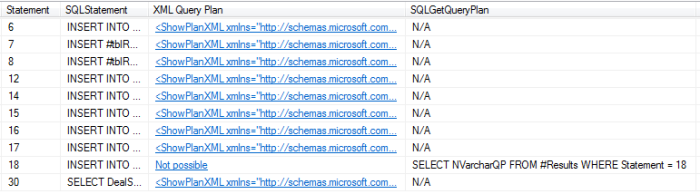
You should be able to click and instantly view those query plans in a new window. Where the XML Query Plan is listed as “not possible”, that’s because the nvarchar(max) query plan could not be converted to XML, probably because of the depth of nested nodes. Instead copy the SQLGetQueryPlan cell to the query window and execute this line of code:
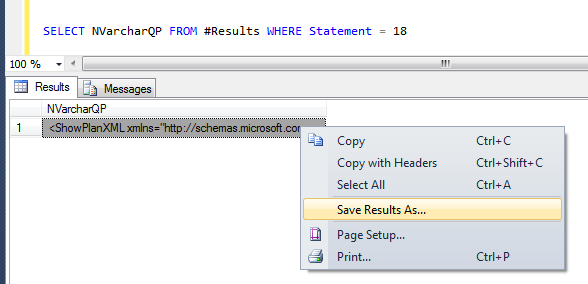
Save results to anything.sqlplan, and open this new file in SSMS to view the graphical execution plan. Sweet!
P.s. I didn’t write the whole script from scratch. I found the original via google years ago, but cannot remember or find the source to reference. I just made it tolerant of conversion issues, and simplified the process of viewing plans that cannot be stored in xml.